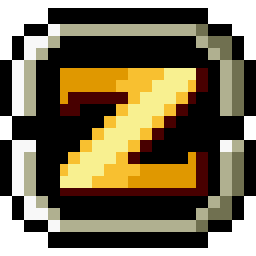
important note this is a template for shutting down linux server by mail. it's not recommended to use as is on production environments. install isync package to get mails. apt update; apt install -y isync♦customize settings by execute nano .mbsyncrc (or with your favorite editor) at ~. Expunge Both SyncState * IMAPAccount <redacteduser> Host <fqdn of mail service> #mine is mail.zurrak.com User <redacteduser>@domain.tld Pass "<redacted>" SSLType IMAPS SSLLevel 2 Port 993 IMAPStore user-remote Account <redacteduser> MaildirStore user-local Subfolders Verbatim Path ~/mail/<redacteduser> Inbox ~/mail/<redacteduser>/inbox Channel user-default Master :user-remote: Slave :user-local: Patterns * Create Both SyncState * Sync All Group user Channel user-default♦put this bash script to somewhere. you'll need its path for service. mine is at ~. #!/bin/bash dir="/root/mail/<redacteduser>/inbox/new" from="<from>@domain.tld" to="<to>@domain.tld" command="<mail body text>" #it can be "shutdown" or more secure, "shutdown hbehehe". it's to be grepped so just put what you want to send mail to shutdown. if [ -z "$(ls -A "$dir")" ]; then mbsync -a sleep 3 fi attempts=3 while [ $attempts -gt 0 ]; do inbox=$(find "$dir" -type f -mmin -2) if [ -n "$inbox" ]; then break fi sleep 10 ((attempts--)) done for mail in $inbox; do if grep -q "$from" "$mail" && grep -q "$to" "$mail" && grep -q "$command" "$mail"; then rm -rf "$dir"/* shutdown -h now fi done♦creating service by nano /etc/systemd/system/shutdownbymail.service. shutdownbymail.service content below. [Unit] Description=shutdownbymail [Service] User=root WorkingDirectory=/var/www/html/ ExecStart=/root/shutdownbymail.sh Restart=always RestartSec=3 [Install] WantedBy=multi-user.target♦after than that, execute systemctl daemon-reload, systemctl enable shutdownbymail.service and systemctl restart shutdownbymail.service.♦now, your shutdown by mail system is ready. let's roll!
if you have questions: contact